Access Database Security Cracker
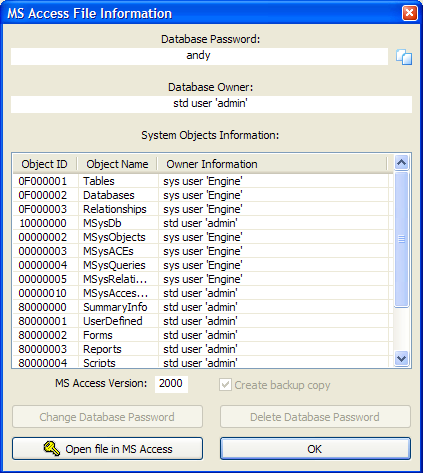
Access Password Cracker tool. Crack access database security Windows 7 Freeware - Free Windows 7 crack access database security Download - page 7.
MS access is one of the important application of Microsoft family. It is very useful to create and store the data information. The access built a relationship with the Microsoft Jet Database Engine with a GUI (graphical user interference). You can store maximum 2 gigabytes (GB) data in the Access database. How to make secure the MS Access Database?

• Split the MDB database file will helps you to secure the MDB files. Colt 1911 Serial Number Search. You can split your database with the help of database splitter. • Hide database objects such as tables, queries, forms, etc. • Use error handling to protect code.
• Hide the Database window. • Use AutoExec macro, to check and reset settings. • Apply password protection. Now, come to the point here. Have you lost or forgot your MS access password?
Are you looking for any solution to crack or recover the password? To prevent data against unauthorized access and resists unknown user to access the file most of the users apply the security password in MS access file. But, unluckily or accidentally sometimes user loses their MS access database password. If this situation also happened with you then don’t be panic, just calm down and read the full blog to get the easy solution. Step 1: First, download the. Step 2: After installation, run the tool and select password protected MDB file (in which you want to remove the password security). Step 3: Click on Open button and choose the MDB file(s) on the system.
Step 4: Now, to recover the properties of file click on Get Info button. Step 5: Click on Recover button to recover the password of selected MDB files. Some Highlighted features of MS Access Database Password Recovery Solution: • Store password recovered data for future reference. • Display MDB file description such as database name, jet version, and file version. How To Install Tunctl Debian Linux. • Decodes strongly encrypted passwords.
• Supports multi-encoding such as ANSI, Unicode, numeric and alpha-numeric. • Support recovery of multilingual MDB password.